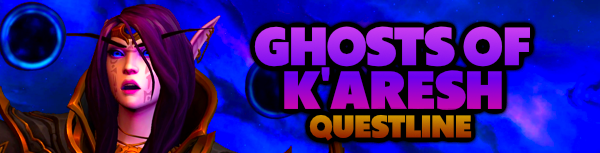All fans attempting to install the PTR 3.2.2 to test the revamped Onyxia content, should read the following immediately. If you have merged your World of Warcraft account with your Battle.net 2.0 Account, you may be among the thousands of fans having trouble to install the PTR. A message will say that you are unathorized to download the MPQ (1.15GB).
If this is the case, first completely quit the PTR client if it is still open and make sure the old PTR folder, installer and downloader are deleted from your Program Files folder or World of Warcraft folder.
Go to your WoW Account page and download the PTR client—yes it is numbered the same as the old PTR, but it is updated, so download it straight from the website again.
Go to your World of Warcraft PTR folder. Click on the Launcher. Login using your old username and password—which you used before merging your WoW Account with the Battle.net account. Voila. Your PTR Blizzard Downloader will start downloading the PTR normally.
I am one of those fans who were running through this problem. I followed the instructions, and I am already downloading the PTR at a very slow rate (6% done), but at least it is not stuck in “This download isn’t authorized”. This will probably take a while to download, but as more people such as you start applying the solution to your problem, more people will be seeding the Blizzard Downloader and eventually speed up downloads.
Many thanks to Knob @ Sporeggar for spotting this solution.