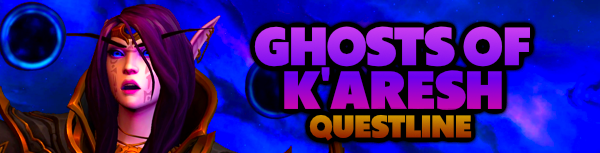The Guild System UI can be accessed between the quest log icon and the PvP icon, or type (J) to open it up. You can find the following option tabs at the bottom of the UI: Guild, Roster, News, Rewards and Info.
Guild Tab
The Guild Tab shows you a summary page consisting of the latest guild news, the upcoming guild event, the latest guild perk, your guild reputation bar, and the members online. The latest guild perk window can be expanded or collapsed to show all the perks’ descriptions and at which level it was obtained.
![]()
![]()
The Roster Tab
The View dropdown menu allows you to check out: Player Status, Guild Status, Guild Activity (Weekly), Guild Activity (total), Achievement Points, and Professions.
-
Player Status: Allows you to see the roster by level, class, name, and zone where the player is.
-
Guild Status: Here you can see the name of each member, their rank (i.e. member, officer), you may see which members wrote a note, and Last Online can tell you how long it has been since the player was online (only if you check mark the Show Offline Members box at the bottom-left of the window).
-
Guild Activity (Weekly): It displays the amount of experience each player has contributed to the Guild (The cap seems to be 7875010), and the rank number of that member in comparison with other members for that week. This allows guild leaders to determine who has contributed the most experience for the guild to reach guild level 1-25 (for example).
-
Guild Activity (Total): Displays the total of Guild experience the member has accumulated, and their guild rank number from # 1 -600th (the guild cap is 600 members, in this case apply the amount of members in your guild)
-
Achievement Points: Curiously, in this tab you can see the amount of Achievement Points each member has accumulated. Could possibly mean Blizzard has future plans for Achievement Points which players have accumulated since the introduction of the Achievements feature in the Wrath of the Lich King expansion. You can see from # 1- 600(*) which players have the most or the least Achievement Points.
-
Professions: This is definitely a very handy feature. It allows you to see profession tables: Alchemy, Blacksmithing, Enchanting, etc. Under each table is the name of the member that has that profession, the member’s current location (i.e. Orgrimmar, Mount Hyjal, Uldum) and what is the skill level of that member’s profession (i.e. Enchanting: 525 skill). When you double click the member’s name the profession window pops to display all the recipes that member has in that profession and the materials and requirements needed per recipe.
![]()
![]()
News
The Guild News tab allows you to see all the achievements earned during the week by each member. As you scroll down you can see the days of the week: Sunday, Monday, Tuesday, etc.
To the right of the Guild News title is an option to filter the type of info you wish to read. You can check or uncheck mark the following boxes: Guild Achievements, Members Achievements, Raid Encounters, Epic Items Looted, Epic Items Crafted, Epic Items Purchased and Guild level. Blizzard is really storing a lot of guild member data and making it accessible to you straight from within the game.
![]()
![]()
Guild Rewards
This tab shows you the whole list of rewards the guild can acquire from level 1 to 25, and the gold cost when you go to the Guild Vendor NPC. Hovering your mouse cursor over the rewards text shows the item tooltip.
![]()
![]()
Info Tab
The Info Tab in the Guild UI displays the Upcoming Guild Events, Message of the Day and Guild Information (i.e. Vent server, Port, website URL).