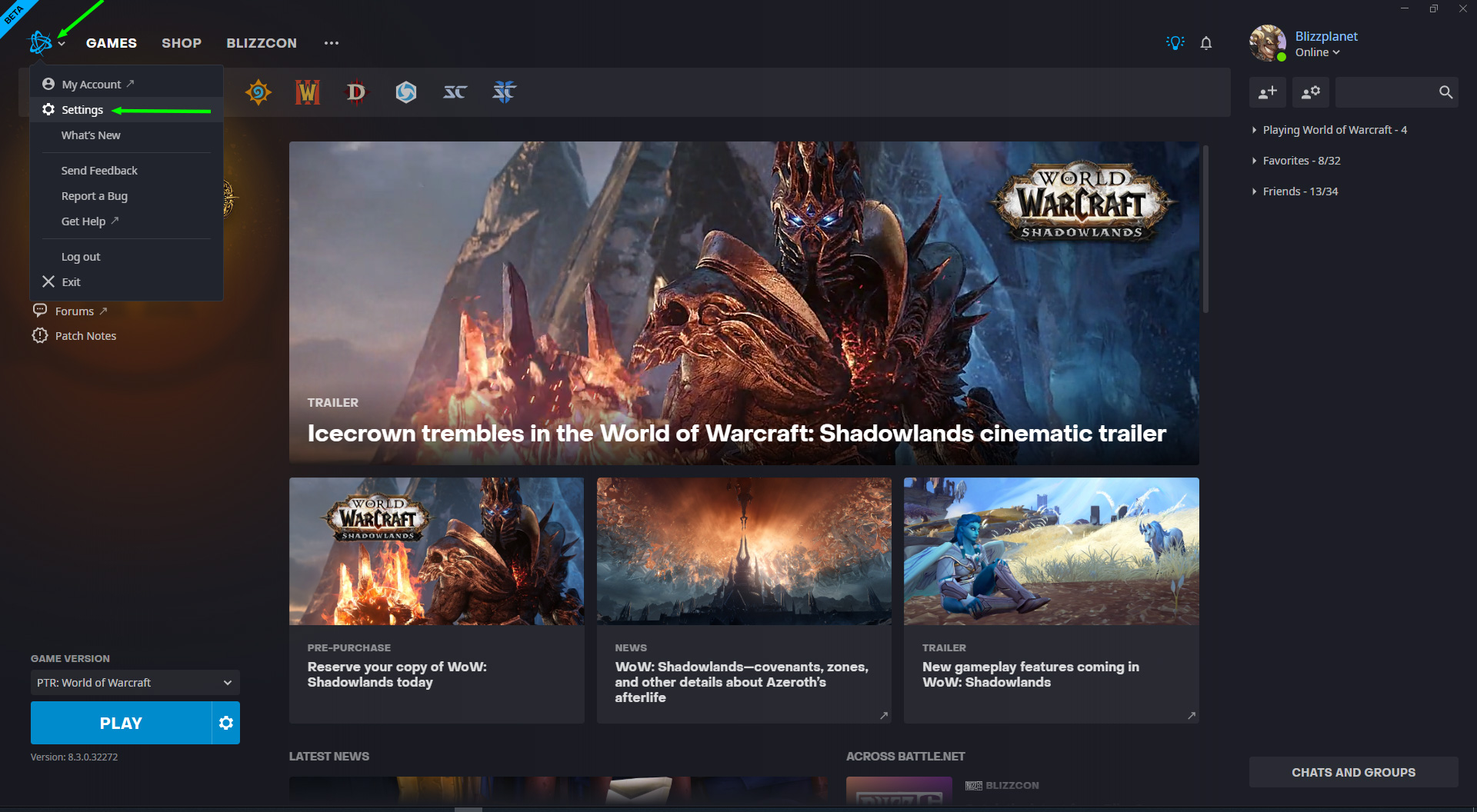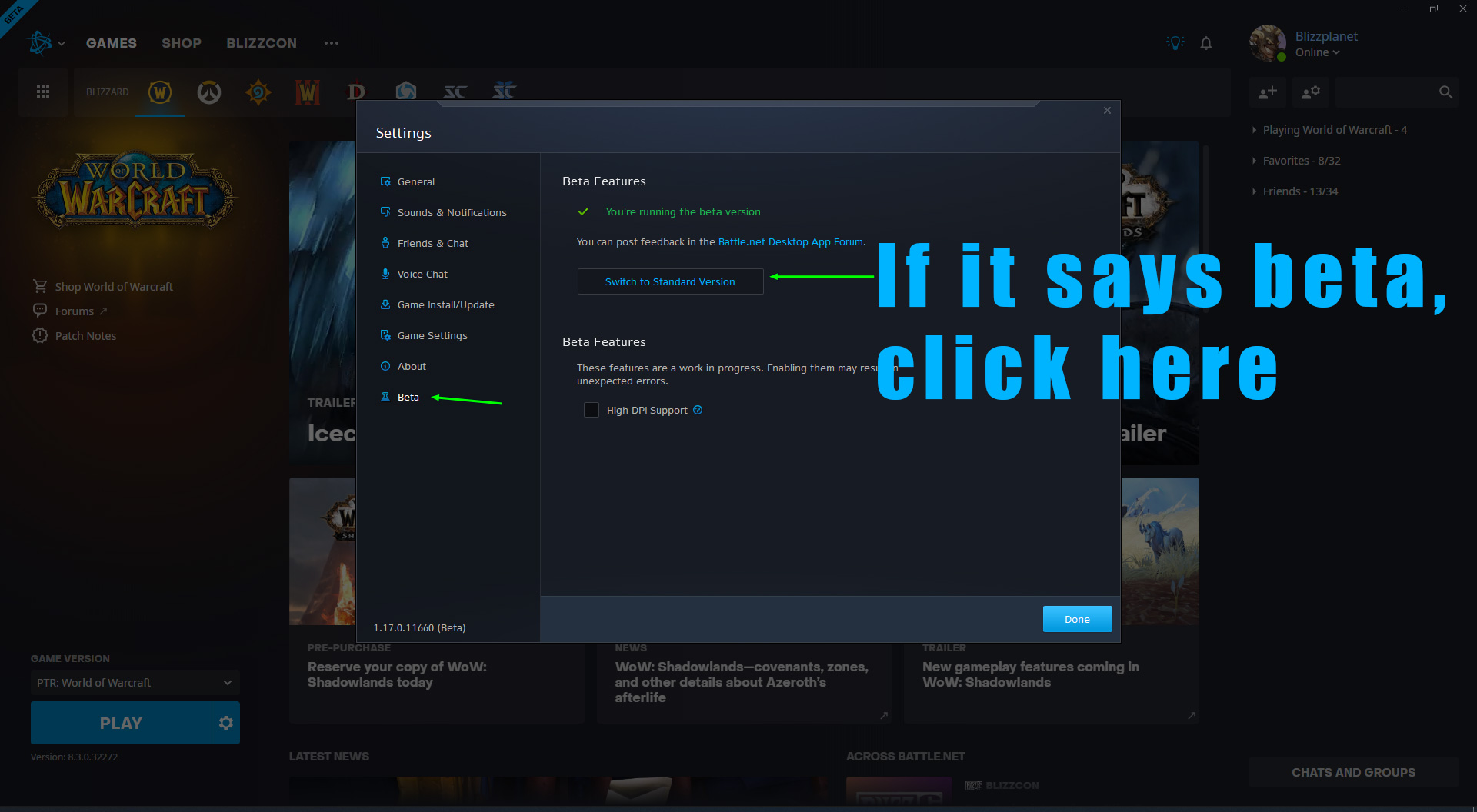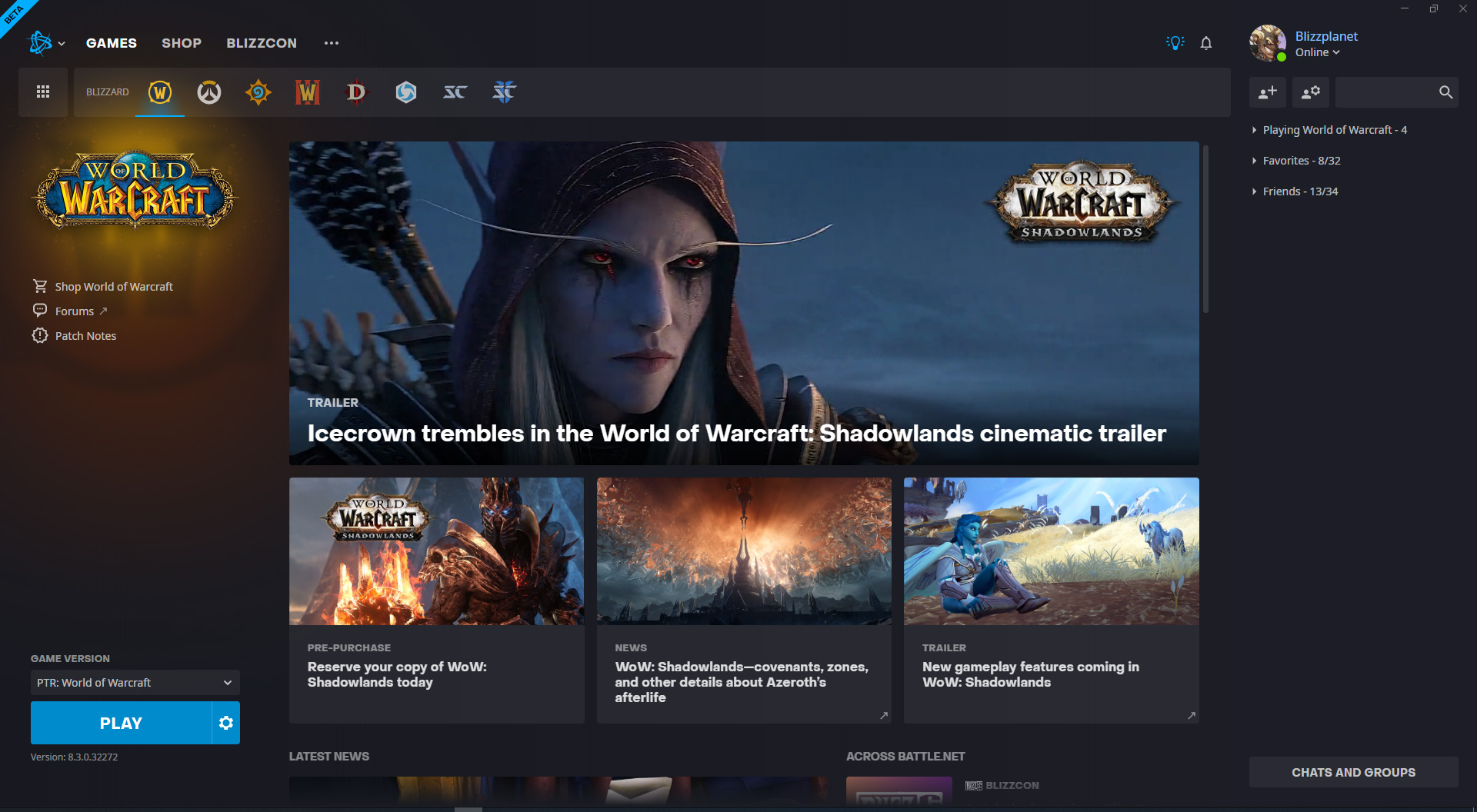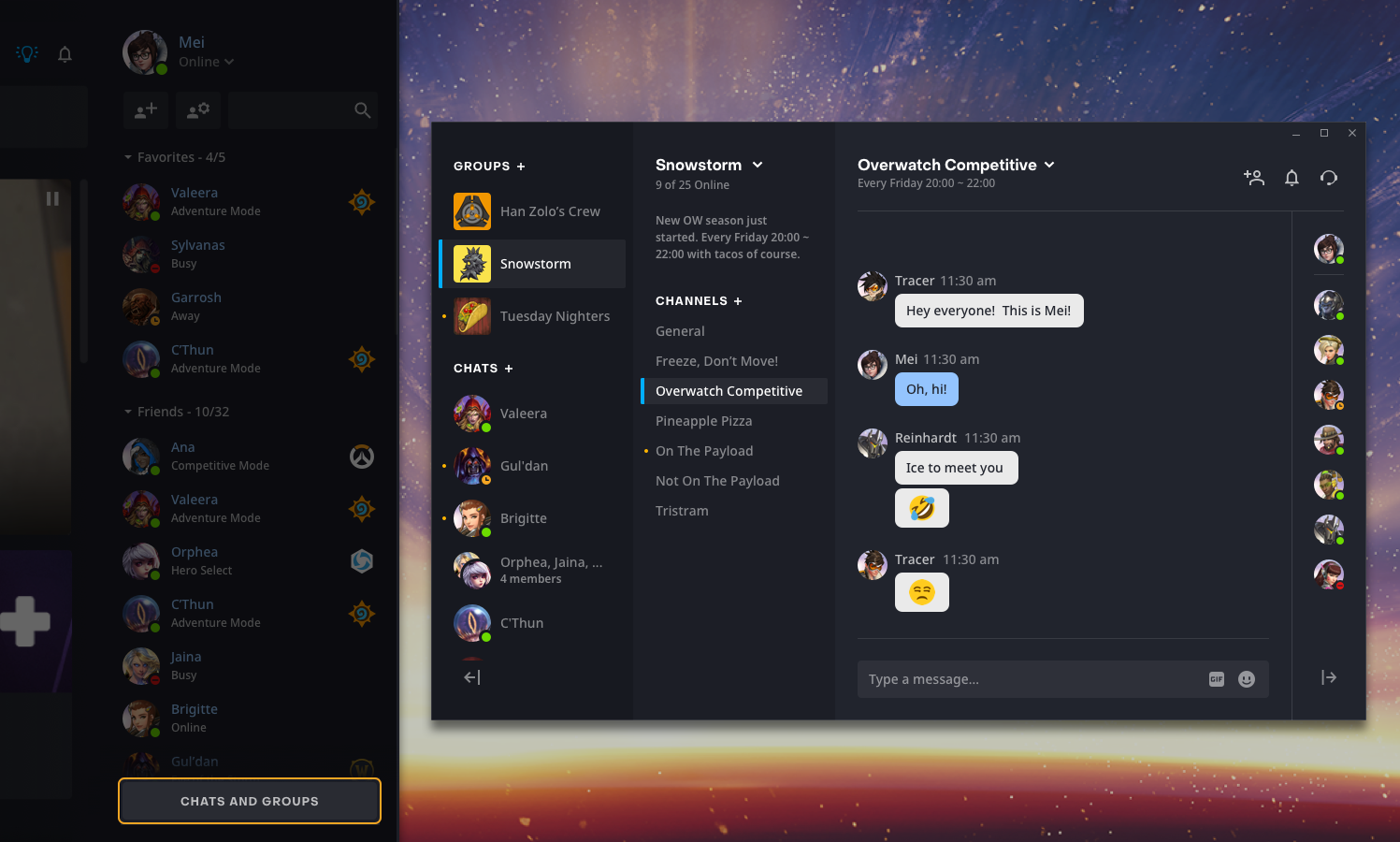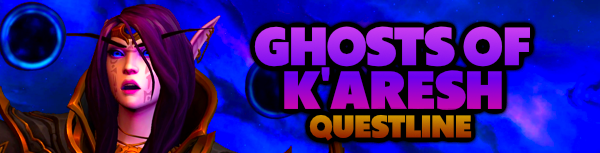Starting today, players can choose to download the Battle.net Launcher Beta for a completely different launcher experience. The main feature is that players are able to customize which games they want seen at all times in the Blizzard Launcher. You want to remove Activision’s Call of Duty? Now you can with a click by removing it from your favorites. You don’t have StarCraft and StarCraft II? You can remove them from favorites and they won’t ever be shown in the Blizzard Launcher.
The second overhaul to the Blizzard Launcher is the news is not limited to one rectangle frame anymore. You can view several news pieces at once, as if the Blizzard Launcher was a news aggregator, and you can scroll down. If you wish to read older news, you can click the Load More button.
Here is how to switch from Standard version to Beta version.
[bluepost]Welcome to the new Battle.net beta forums. We’re glad you’re here!
We’re always working on making the app more user-friendly, more informative, and more customizable; this beta is a preview of just some of the features we’re developing.
WHAT’S NEW
We’ve updated the app’s layout, so you can see the most recent news and stories about the game you’re playing in the “Latest Stories” feed (alongside relevant material from other games):
There’s also a customizable games navigation, so the games you care the most about are just a click away:
Your friends list is always available, making it easier to stay in touch and view everything you have going on. The “Chats and Groups” button opens a movable window for your conversations:
FUTURE UPDATES
This beta is just the beginning; we’ve got a lot in mind for the future of the Battle.net Desktop App. We’re planning to improve accessibility features, provide more information about what’s going on in your games, and bring you closer to your friends.
As you spend time with the beta, we’d love to hear more about what you want from Battle.net. Use the Battle.net menu to leave us feedback–both any bugs you spot and anything you’d like to see.
This is a testing environment, so materials won’t be available in all languages, and the look and feel of the app may change from patch to patch. As the beta continues, you’ll be able to find all the details in the “Patch Notes” menu. If you want to return to the live Battle.net App instead of the beta version at any point, you can toggle between them in the “Settings” menu.
Thanks for trying the new Battle.net beta! Please leave feedback in these forums.
Yours,
The Battle.net Team
SOURCE[/bluepost]
Hope you enjoyed this article. Please, support Blizzplanet via PayPal or Patreon, and follow us on Twitter, Facebook, YouTube, and Twitch for daily Blizzard games news updates. |
 |