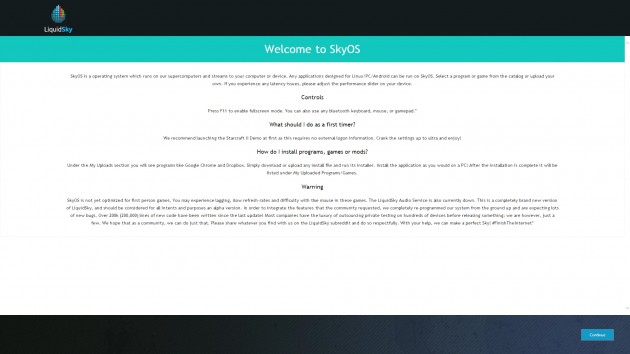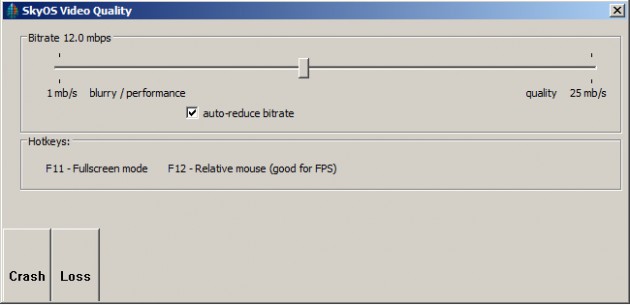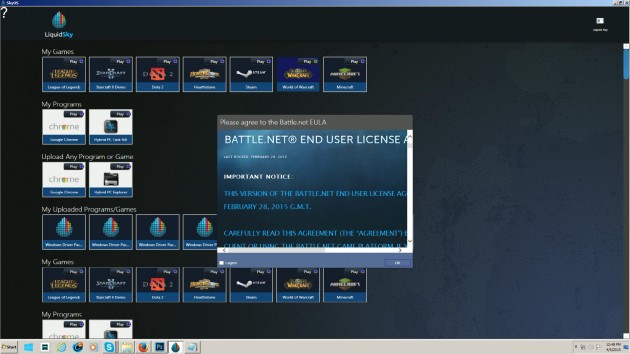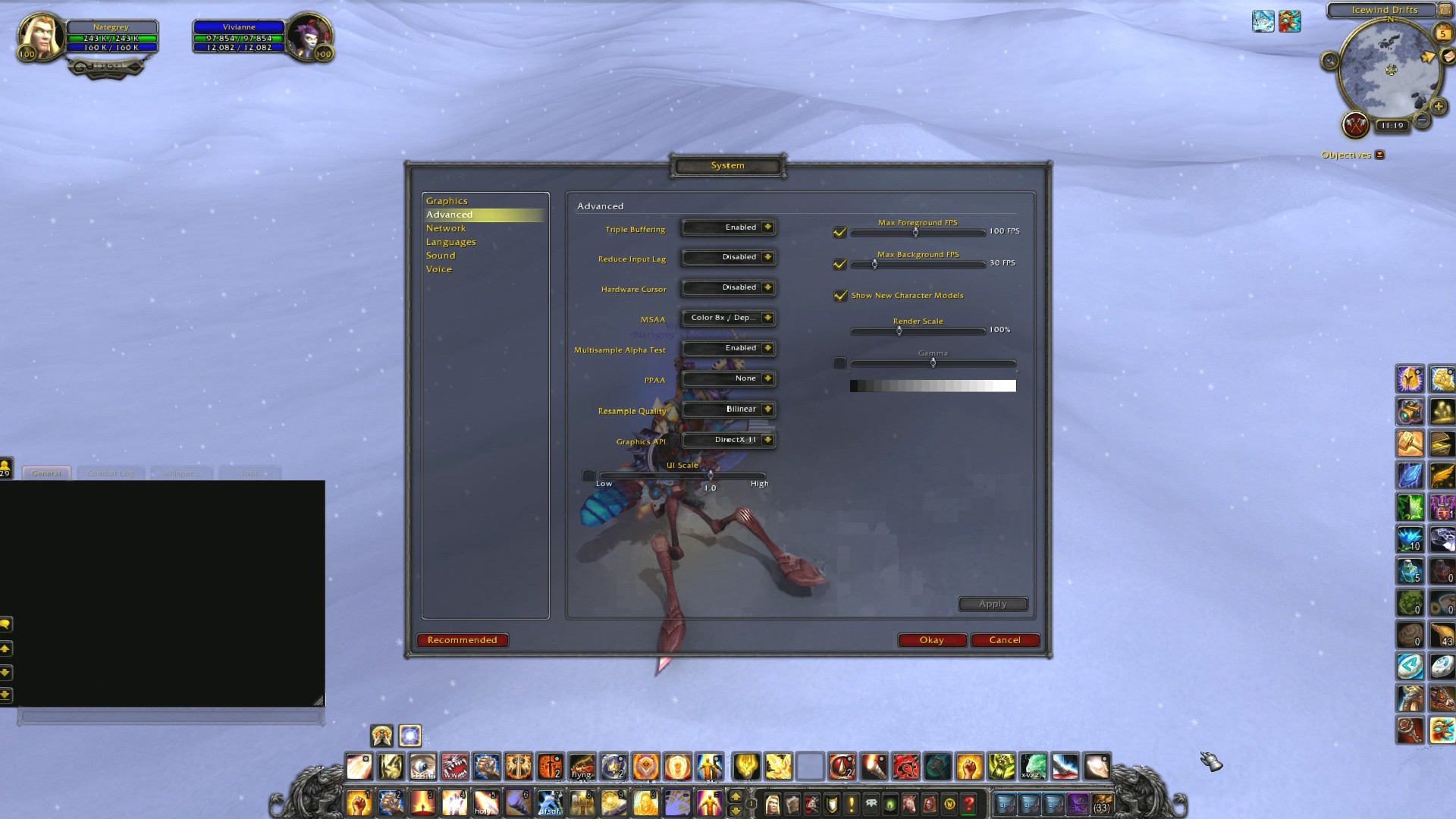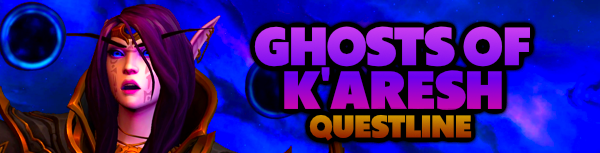Years ago, in 2010, there was a company embracing the vision of Cloud Gaming, which allows the player to stream high-end video games from supercomputer servers onto your mobile device or internet browser: Gaikai. Gaikai was acquired by Sony Entertainment in 2012 to develop Sony Vita, PlayStation Now and Remote Play.
Before that, in 2003, we heard of OnLive which allowed you to play video games in their closed client. OnLive strived for over a decade until just a couple of days ago (April 3, 2015) when OnLive announced they were shutting down and sold their assets to Sony Entertainment.
Very few companies sharing the vision of a cloud gaming open to all PC video games remain out there. In the long run, such a vision could change the lives of players with low and mid-range computers and/or graphic cards, as well as those who have a mobile device. Who wouldn’t love to play their favorite games at home on their PC, and continue playing in the cloud while in a train heading from New York to Boston?
Enter: LiquidSky
During my visit to the New York Comic Con, I stumbled upon the LiquidSky Software, Inc. booth where I met Ian McLoughlin (founder). I loved the concept of playing video games on your PC through the cloud, or with a mobile device; and I have checked their website often since then.
Currently, LiquidSky has a queue to access their cloud servers while they iron out some bugs. The company reached a milestone days ago by moving away from their young and slim client into a more robust Alpha client, built from scratch. At the moment, only testers with the top beta points have access to the client without the queue. This Alpha is currently in internal QA to find and correct as many bugs as possible to launch an Android version soon. Beta testers are welcome to help squash those bugs. The sooner those are ironed out on the PC version, the quicker the Android client may be released. Join beta right now at Liquidsky.tv to get email alerts on when testing opens again.

So far I have written three articles about LiquidSky, and that has caught some attention from our audience. Many of the current beta testers joined after reading about LiquidSky at Blizzplanet. Last night, while I was playing World of Warcraft. I got a Skype message. I jaw-dropped. It was LiquidSky community manager Jesse Solotoff who was sent by Ian to contact me. LiquidSky invited me with VIP access to their exclusive Developer Alpha client to test-drive their new cloud gaming experience, to share my hands-on experience with you.
I am still shocked and thrilled about that. I was not expecting this. However, the clock is ticking and I must do what I love doing: play games and preview things for the Blizzard Entertainment community. The keys to drive the SkyOS developer alpha client is temporary. I’ll have access to it only for a few days. They don’t usually give people access to this developer client.
Liquidsky sent me the developer client around 2:00am and instructed me over Skype how to get it running. It was easy and straightforward. Then, I was greeted by the SkyOS Welcome page.
The temporary Desktop displays a list of pre-installed games: League of Legends, StarCraft II Demo, Dota2, Hearthstone, World of Warcraft and Minecraft. The Steam client is there too.
LiquidSky also comes with a slider to control the video quality streamed to you. The representative told me he finds the sweet spot to set this video-quality slider to is between 14 and 16.5 for a PC. Mobile devices should set it to 7.
At first, I was a bit lost on how to browse through the SKyOS. I mean, it is hard to grasp the concept of a remote desktop for someone not used to that sort of thing. I’m grateful the community manager was there with me up till 5:00am to answer any questions.
The first thing I did, of course, was to click the World of Warcraft icon. The Battle.net Launcher appeared within a window that had an agreement checkbox. Hopefully, I didn’t sell my soul, because I just clicked the checkbox and mentally-screamed: “GIMME!!!” without a second thought. Upon close inspection it is the Battle.net End-User License Agreement page… oh well, no loss. My soul is already Blizzard’s since 2004. =(
Right now, LiquidSky doesn’t offer a permanent hard disk space to keep your downloaded and installed data, but they plan to do that later on when the client is launched to the public. However, Google Chrome is pre-installed and that allows you to access Google Drive and Dropbox where you can save your files permanently, and simply launch your games from within SkyOS.
For some reason, World of Warcraft wasn’t pre-installed as I thought. The Battle.net Launcher showed the World of Warcraft install button. 28GB of data to download — not to my computer’s hard drive, but into the LiquidSky supercomputer servers. That would certainly scare away people, right? Well, I clicked the install button. Go me! Well, what happened? I saw downloads speeds from an average of 70MB/s and peaking at a max of 103MB/s. This beast finished downloading within a few minutes. By the time I finished writing and editing this small paragraph it already downloaded 16GB out of 28GB. That blazing fast!
If you are in a low-speed ISP (cough, under 15Mbps) I am sure you will love downloading video games into your Dropbox or Google Drive at those speeds and playing games from within the Cloud. More of that in a few.
The first thing I tested when I launched World of Warcraft was something I experienced a few months ago in the younger LiquidSky Alpha client. Back then, any movement of my mouse would set my camera spinning out of control, or moving to the sky or the ground instead of on the direction I wanted to walk towards to. That problem still exists in the new LiquidSky Alpha client, but hitting F12 solves that problem. My mouse became responsive as usual.
It was great to have the LiquidSky representative live on Skype as I tested the game. I found a few bugs and he took notes. I even got beta points for finding the bugs and troubleshooting with him. For example, when pressing F12 to stabilize the mouse movement I could no longer see the mouse cursor. After some troubleshooting with the community manager, we found the cause was the Hardware Cursor setting (located at Options –> Advanced). It was set to Enabled by default. With this bug discovered, LiquidSky will program it to be set to Disabled by default on pre-installed copies of World of Warcraft to prevent the cursor invisibility issue.
The thing to note here is that you as a beta tester can help make LiquidSky a better experience by submitting your bug findings. You are rewarded with beta points which later can be used for perks.
World of Warcraft
The first thing I did was to crank the Graphic Settings up to 11, err… to Ultra.
- Graphic Settings: Ultra
- Advanced Settings: Max
I rode my mount through the open world in Frostfire Ridge, placing my mouse cursor on the latency/FPS meter. Home Latency was at 39ms as I ran a straight line through Frostfire sporting a steady 60-65FPS. Moving left and right in zig zag made it drop for a sec to 45FPS sometimes, but mostly within the 50s range. Very impressive compared with my PC setup. I have an old PC I built from scratch in 2008. This is my PC computer setup: Intel i7-920 (2.69GHz) CPU, EVGA X58 SLI, 16GB RAM, and a EVGA GeForce GTX 650 Ti BOOST (2GB RAM). Windows 7 Home Edition (Service Pack 1).
I don’t know if your computer is older, but imagine you had the opportunity to play high-end video games on your old PC through playing them in the LiquidSky cloud. No need for expensive graphic cards, or a new computer. That’s an amazing thing, isn’t it?
I recorded this World of Warcraft video with graphics set to Ultra settings. I queued to an Heroic dungeon and played to give you an idea of how latency and FPS looks like in the cloud. Again, what you are going to watch below is not my PC hardware at all. It is cloud gaming. Liquidsky’s servers are doing all the CPU and GPU computing for me, and streaming it into my computer.
Take in mind and into account that I am also running XSplit to record video, I am livestreaming, and I have Photoshop Cloud, Skype and SkyOS Alpha open simultaneously. In a normal situation if I was playing the game using my PC computer’s CPU/GPU — Xsplit would be dumping frames, and bottlenecking.
Heroes of the Storm
Your computer can’t handle Heroes of the Storm at max settings? Not a problem. Load SkyOS, and set settings to max. I am not an expert in MOBAs. This is my first one, and I suck at it. However, we aren’t here to troll my expert skills in sucking. Let’s take a look at the video quality and latency playing Heroes of the Storm in the cloud. Watch the video below (please, change the YouTube video to play in 720HD).
Diablo III
Diablo III players hurl chaotic spells constantly, covering all the screen with special effects and explosions. That certainly may cause an intense FPS impact in some old computers. Even new ones might have a few hiccups now and then processing all that raw data. I haven’t played Diablo III in a long time, but I couldn’t resist the curiosity… How would Diablo III: Reaper of Souls look like in Max settings? My computer certainly can’t handle that and stream or locally record video simultaneously. Xsplit would usually dump a lot of frames with the strained CPU crying for its life. Only one way to find out. Let’s load Diablo III in the cloud! For this video I installed OBS to capture as much detail as possible in 1080HD. It played smooth.
Hearthstone
Hearthstone is already playable in iPad and Android with Blizzard’s clients. However, I did notice no lag on my PC when I played Hearthstone through SkyOS 2.0. Even the animation when you queue to play a ranked play game looked smooth. That’s when I figured my CPU or GPU were not showing that correctly. Usually when an opponent is found and the roulette starts slowing down I see a blur, then the animation freezes a few seconds, and looks unnatural. In SkyOS it went smooth. The attack animations were smoothier than on my PC too with no CPU/GPU or internet lag.
Android Tablets
Did you know LiquidSky plans to develop a client for the Android, PC, iOS, Mac, Linux, Chromebook, HMTL5, Windows Phone, LG Smart TV, Samsung Smart TV, VIZIO Smart TV, and Raspberri Pi? My first thought was, darn these guys are serious on conquering the world. How about that, Pinky?
Of course, this will be in development after the PC and Android versions are free of critical bugs. It will take time and LiquidSky will make these clients available at some point.
I heard confirmation the Android client is coming in a few weeks. So go to Liquidsky.tv and join beta and get email alerts.
Why play Blizzard games in the cloud in an Android Tablet?
Personally, I don’t have an Android Tablet or a tablet of any kind. However, the Blizzard community is vast. I must care for everyone. I am a founder and co-organizer of the Hearthstone Fireside in New York City. We have 280 members, and many of them come to the fireside gatherings with their iPads and Android Tablets.
I have also been to BlizzCon, the Blizzard Worldwide Invitationals in Paris, and PAX East. I have felt the urge of playing my favorite games when I am traveling. I can imagine how those with a Tablet feel like when they are traveling.
World of Warcraft streamed in the cloud at max settings to an Android Tablet offers the opportunity to access the Auction House, Pet Battles, the Mailbox, checking your Garrison Followers and Work Orders, and maybe even running an Heroc dungeon to complete some Garrison Inn dailies.
I am not sure how Diablo III and Heroes of the Storm would feel like in a tablet or if it is possible. Once the SkyOS Android client becomes available, I’ll either borrow or rent an Android Tablet to give you feedback on how it works out.
Have any questions about SkyOS beta testing, about its features, or wish to submit feedback? Contact LiquidSky community manager Jesse Solotoff on Twitter at @realcloudgamer or post on the LiquidSky Reddit page and subscribe to get updates and post-maintenance notices.
Become a beta tester of SkyOS at their website: http://www.liquidsky.tv and earn beta points by reporting bugs and referring friends.
SkyOS Beta Phase 2.0 Release Notes
- Client Fullscreen support has been added (F11)
- Relative Mouse Toggle(F12): Toggling this adds support for FPS games and camera controls.
- Support for more games has been added.
- Video Bitrate Slider has been adjusted.
- Option to automatically reduce bitrate has been added for testing.
- Liquid Hardware support has been upgraded in preparation for the next phase.
- Support for mods/add-ons have been added. Utilize the Steam Workshop, or manually install your own!
Other Notes:
- Audio is disabled while we optimize our video stream and will be enabled at a later date.
- Liquid Hardware support will continue to be upgraded as we progress in the Beta.
- Until we enable Sky Storage for testing, a fresh install will be required for all games programs, mods, and add-ons.
- Relative Mouse currently hides both your local pointer, and the LiquidSky pointer for FPS games.
- For all games, It may be necessary to toggle relative mouse off to use an in-game shop.
The beta queue will be slow for a few days while we monitor the queue selection system.