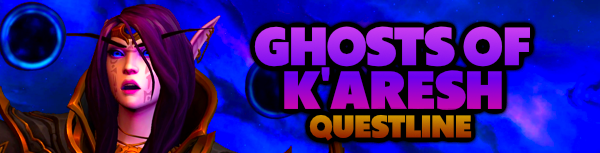For those who haven’t had access to the PTR 3.1, we got screenshots and video of the Dual Talent Spec Feature. In order to benefit from this feature, you must go to a class trainer. The trainer now has a new option below the unlearn talents option. Select the Dual-spec option. You will be prompted to pay 1000 gold to learn this new feature.



Once done, you will automatically gain a new achievement. Open your Talent Tree window by pressing (N). Nothing changes within the Talent Tree Window, except now you see a second button tab on the top-right of the window. The first button is your primary talent spec. The button below is your secondary talent spec. Each has its own set of three talent trees and a glyph window. Each glyph window is associated with any of the specs. So you can have two sets of glyphs.





Assign points to your talent trees for your primary spec. Press the second button at the top-right to access the secondary spec window. You need to activate it before you can assign points. Press the large red button at the top titled: “Activate these talents”. You will see a spellbar casting “Activate Secondary Spec”. Your mana pool will be completely depleted. Now you can set talent points to any of your secondary spec’s three talent trees.
Watch the video below to see all these steps and how it works.