Correction: Windows 8.1 (not 10).
 LiquidSky has evolved over the past year since the last time I wrote an article about their service. They revamped their cloud service software from the ground up. These past months, although they had the PC client for Windows, they had only Ubuntu and Steam OS installed in the cloud. Hours ago, they announced on Reddit that Windows 8.1 is now installed in the cloud as an option, along with SteamOS. (Note: Ubuntu will be disable a few weeks)
LiquidSky has evolved over the past year since the last time I wrote an article about their service. They revamped their cloud service software from the ground up. These past months, although they had the PC client for Windows, they had only Ubuntu and Steam OS installed in the cloud. Hours ago, they announced on Reddit that Windows 8.1 is now installed in the cloud as an option, along with SteamOS. (Note: Ubuntu will be disable a few weeks)
I launched my account, and installed World of Warcraft: Legion and Heroes of the Storm in my 50GB allocation within LiquidSky servers. Then launched World of Warcraft: Legion and changed the settings to Ultra.
The video below is only an exploration video flying from Azsuna to Stormheim, to Highmountain and to Val’sharah — trying to overwhelm LiquidSky’s CPU/GPU and to stress the cloud-streaming lag. There were a few hiccups here and there, but overall I’m loving to play video games in LiquidSky. I could hardly move my character at Ultra settings on my current EVGA X58/Intel i7 Core-920 (2.67 GHz)/EVGA NVIDIA GTX 650 Ti Boost setup, but streaming the game from the cloud at Ultra feels much better.
After a while, I launched Heroes of the Storm. Changed settings to Ultra — which I am not able in my current PC setup. Looks great in LiquidSky, but there is currently a bug that I think must be corrected by Blizzard Entertainment, rather than by LiquidSky. Basically, you can press F12 to toggle mouse configuration in LiquidSky, but the mouse cursor becomes invisible. It won’t let me target players. It was difficult to toggle F12 to move the camera, then toggle F12 again to see the mouse cursor to target and attack players, then toggle F12 to move the camera to either chase or flee, etc.
In World of Warcraft, you can fix that problem by going to Settings — Advanced, then disable Hardware Cursor. That allows you to see the in-game cursor. Heroes of the Storm doesn’t have that settings option. I’ll email Blizzard to add a Hardware Cursor (disable checkbox) to Heroes of the Storm to address that issue in LiquidSky. Otherwise, it’s awesome to play games over the cloud, and it’s still in beta testing, so there’s room for improvement.
LiquidSky app is available currently for PC (Windows) and Android at LiquidSky.TV with paid-sessions. However, the Downloads page states there will be other platforms to be supported soon.
Here you can see their current service plan pricings:
Below you can watch about an hour of gameplay between Legion and Heroes of the Storm (with the bugged cursor issue). I’ll soon post a new article playing World of Warcraft: Legion from my NVIDIA SHIELD Tablet using the LiquidSky Android app. (NOTE: video is 4GB — available in 1080HD at 60FPS)

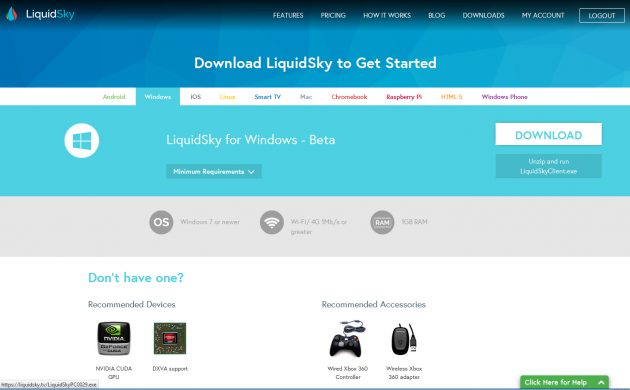
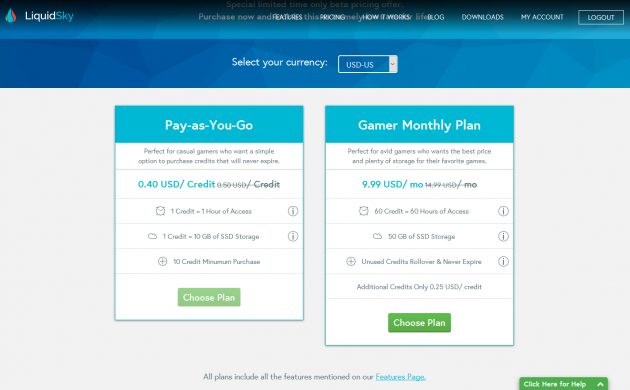






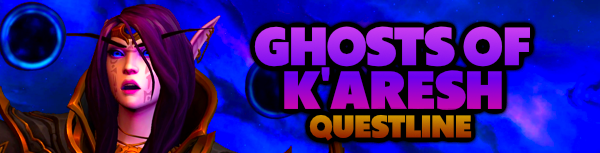

Thank you for the wonderful review and the incredible detailed video to go with it. We really appreciate it and are happy to hear you enjoyed the experience.