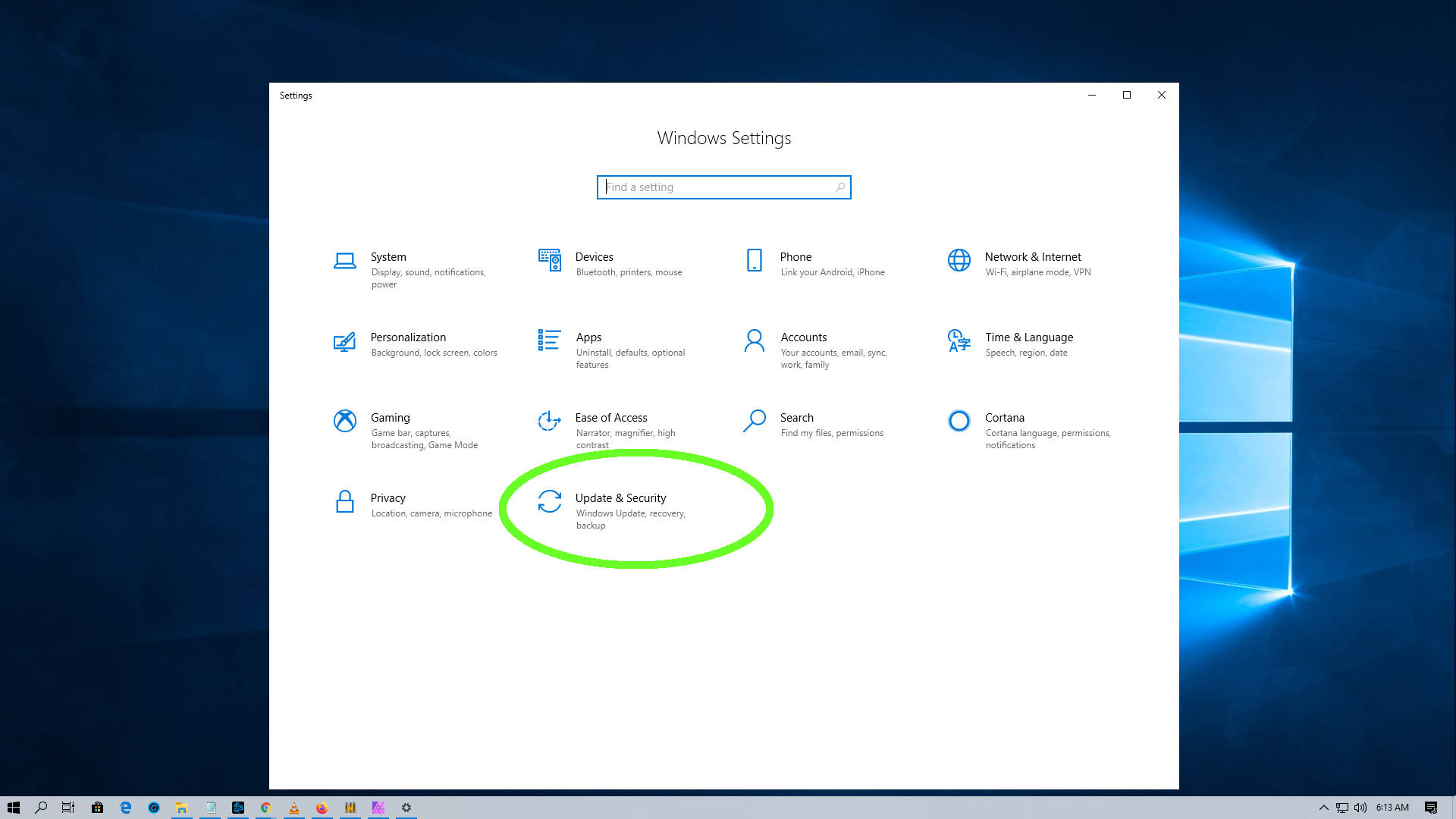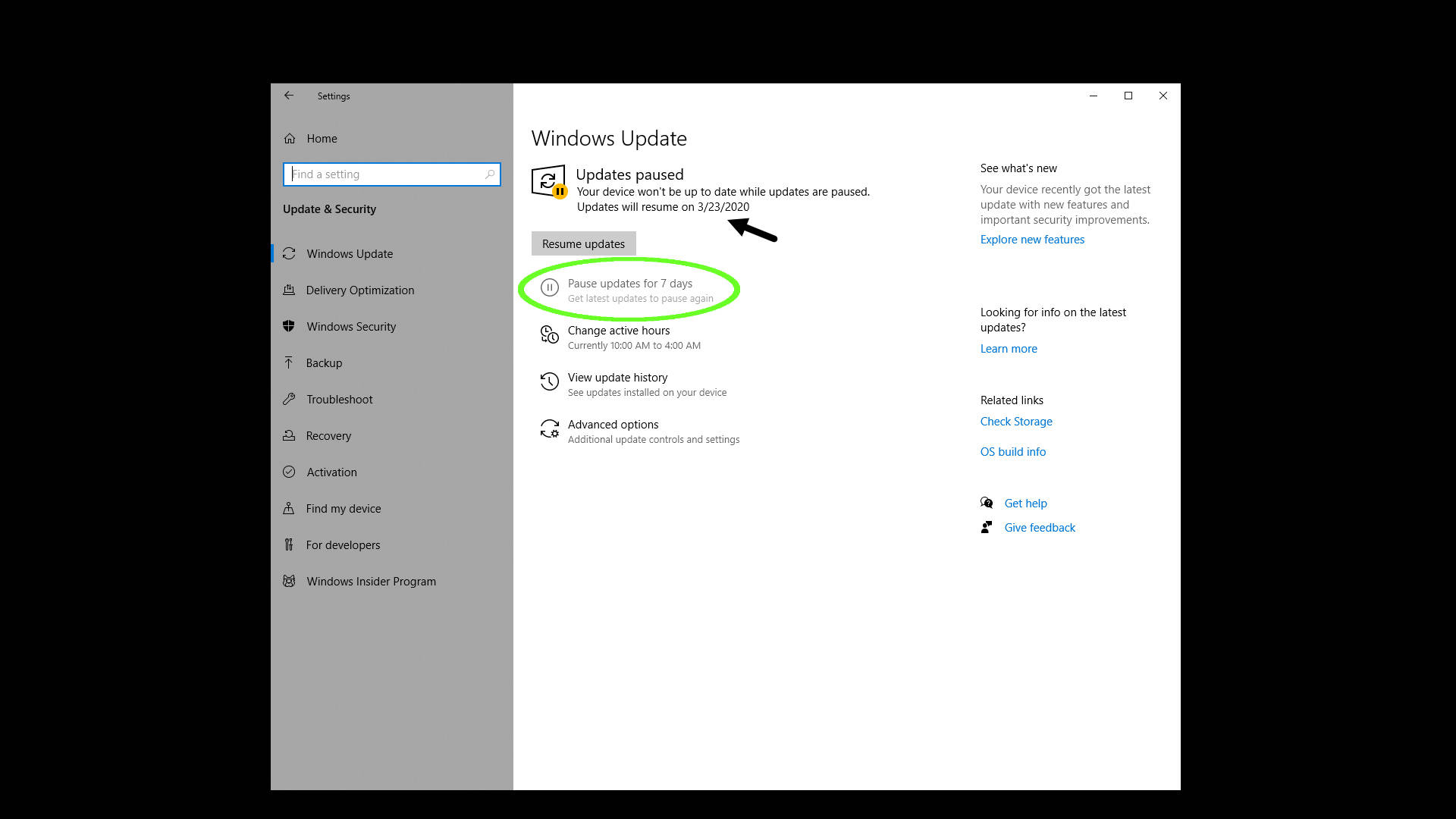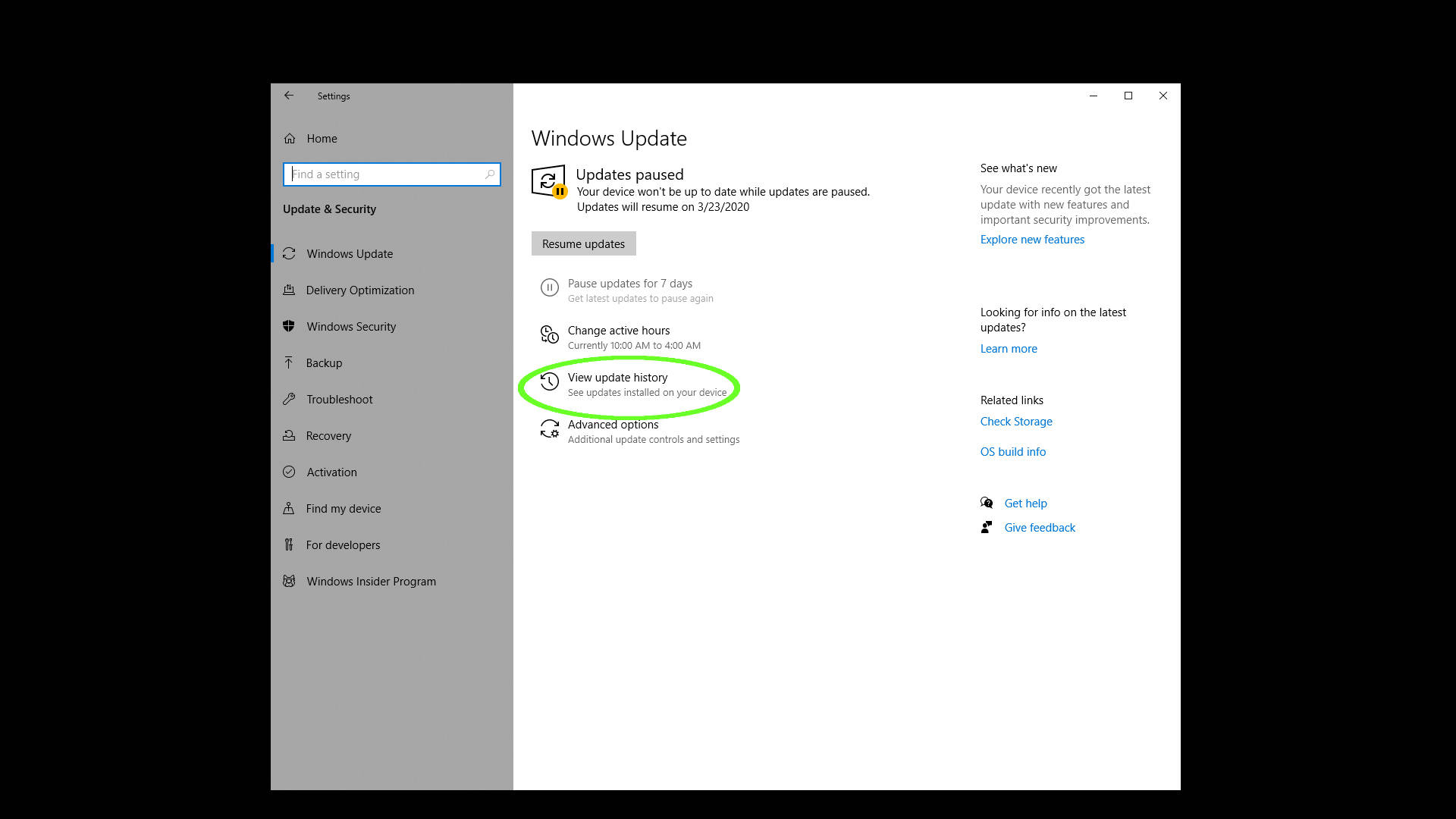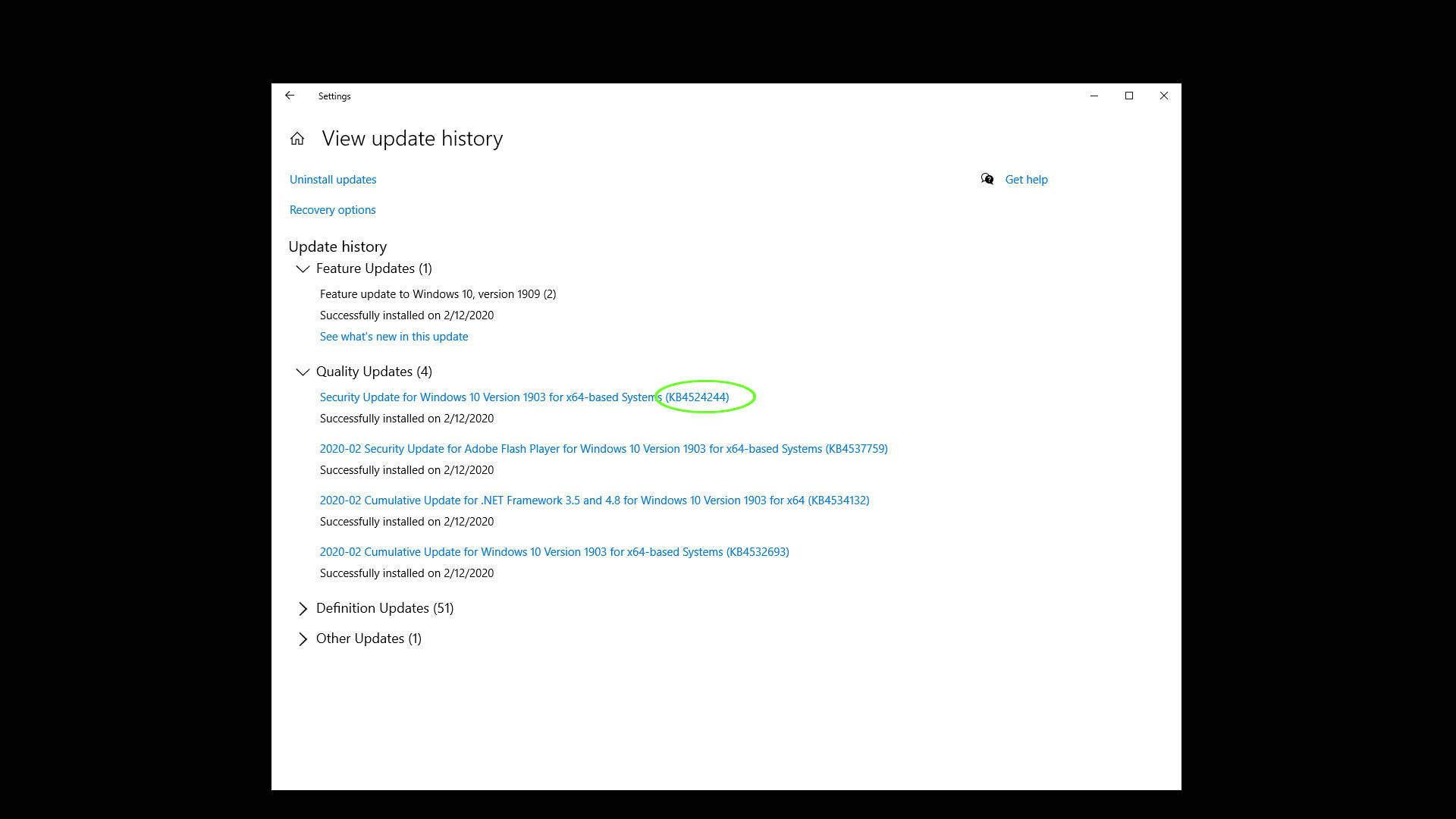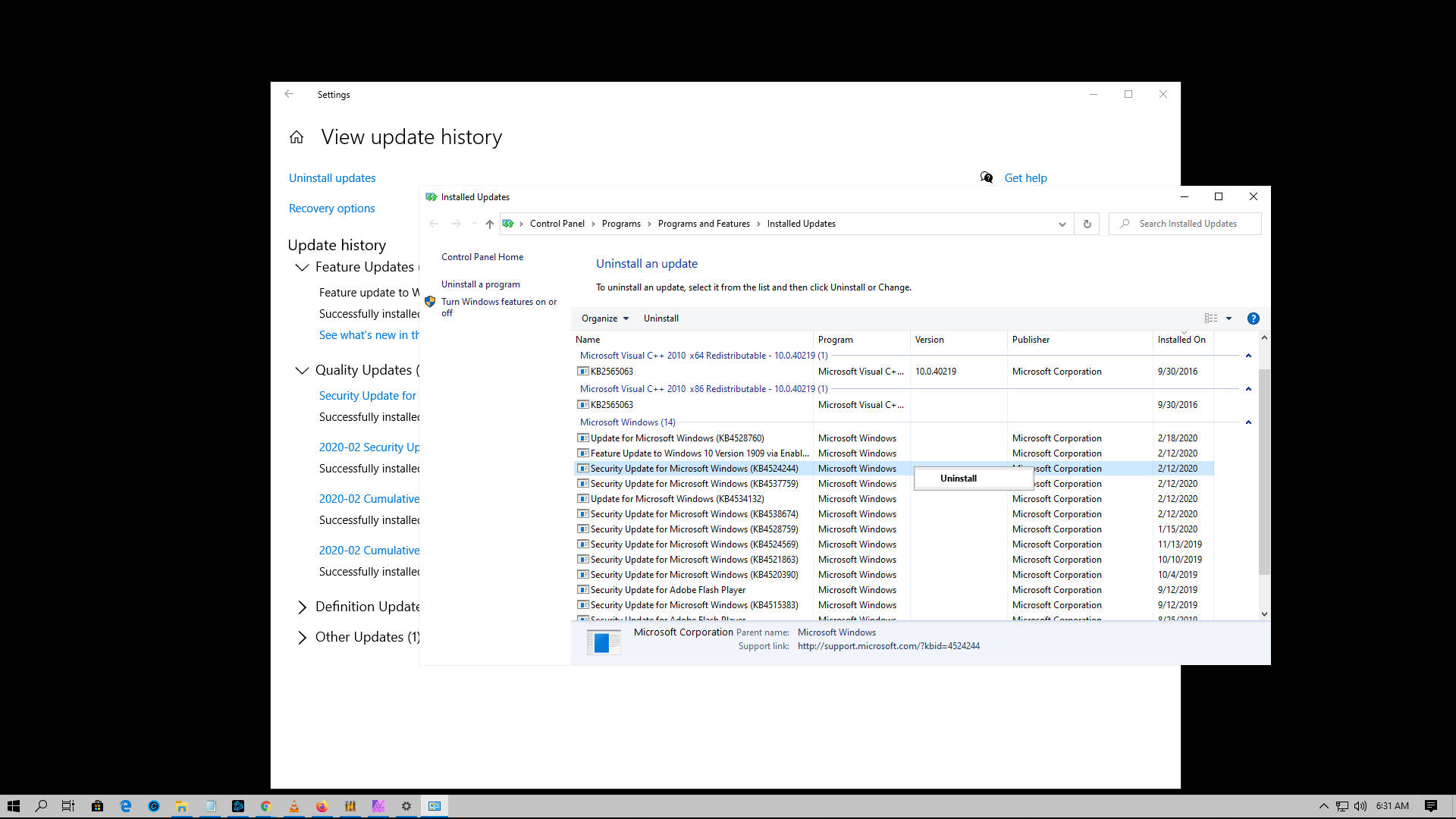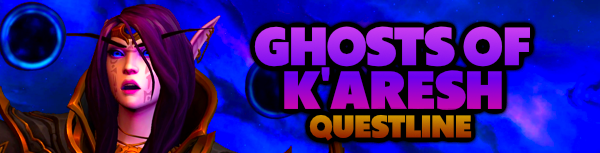From time to time, I write articles about computers. This seems like a real good timing to bring this to your attention.
These computer issues might happen to some people, and not others. I have noticed one in particular happening to me, but I wasn’t even sure it was a real issue until I read about it.
Some of the images I have been uploading for the Warcraft III: Reforged article have been disappearing from my hard drive. I know because they are auto-saved in a particular serial number pattern using VLC Player. Next day, when I take more screenshots in VLC, and I search for the new image to upload, the image isn’t saved in the normal pattern. It is because some images have disappeared or been deleted, and VLC fills in the missing image numbers.
It was a very specific task I have been doing the past 4-5 days. People like you might not even notice an automated file deletion until it is too late. Imagine playing a game, and a file is deleted? Or writing a document or drawing something — and that file is deleted next day. So the Windows 10 update responsible for this massive issue is KB4532693.
Another update gone wrong is the KB4524244. Some people have crash and freeze issues with this update. My sister called me to complain about her laptop crashing often. That’s the source of the issue. Each computer behaves differently to these two updates, but why run the risk?
Below you can read how to uninstall these two bad updates.
- Click the START button.
- Click the gear icon or “Settings”
- Click “Update & Security”
I don’t usually recommend this, but until Microsoft takes updating seriously and stops dishing out buggy updates, you should bench updates for at least a month. Click Pause updates button a few times until it gives you a date a month after.
Now click “View update history.”
Now look around, within the Quality Updates tab, a file named KB4524244.
If it is there, click at the top of that page: “Uninstall updates.”
Click and then right click KB4524244, and uninstall the update. Do the same thing for KB4532693.
You will be asked to Restart. Do so.
Hopefully, your issues have come to an end. I recommend to read online if future updates are stable enough to install before updating Windows 10, or whether they are buggy.
One of my favorite sites that mention these types of Windows 10 update issues is TechRadar. Bookmark it.
Hope you enjoyed this article. Please, support Blizzplanet via PayPal or Patreon, and follow us on Twitter, Facebook, YouTube, and Twitch for daily Blizzard games news updates. |
 |